Video trends · 5 min read
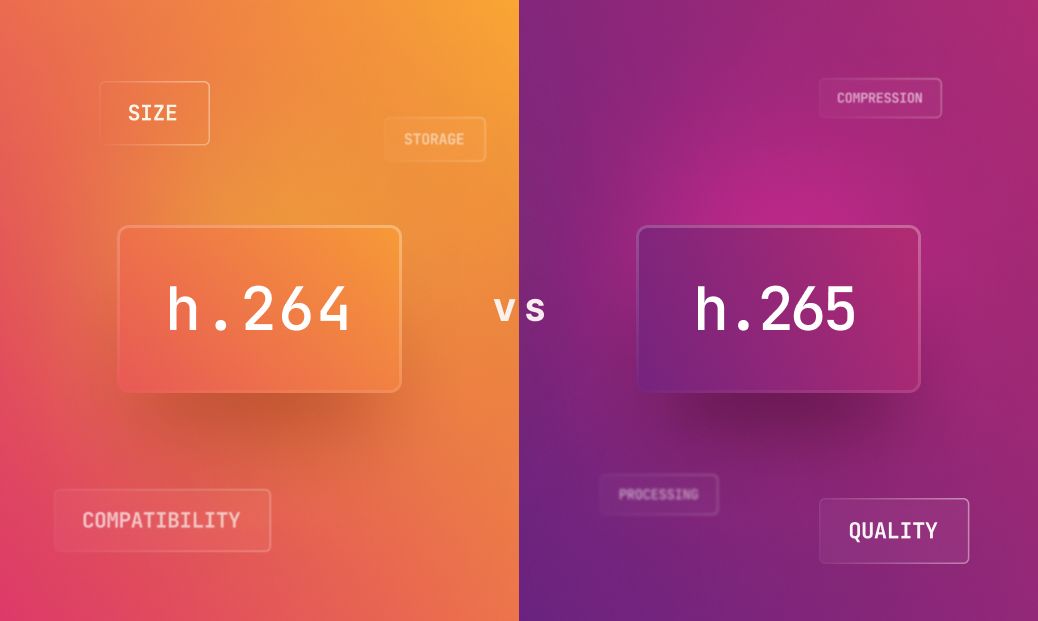
What is the difference between H.264 vs. H.265?
In the never-ending debate of H.264 vs. H.265, let's see how each of these of the two codecs are different from each other.
Arushi Gupta
October 16, 2023
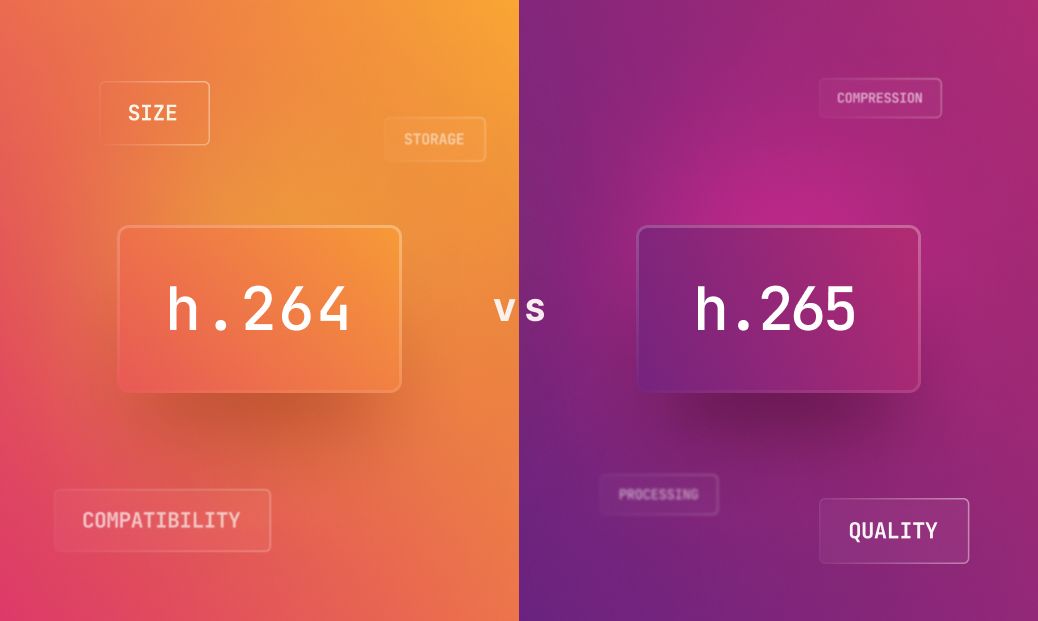
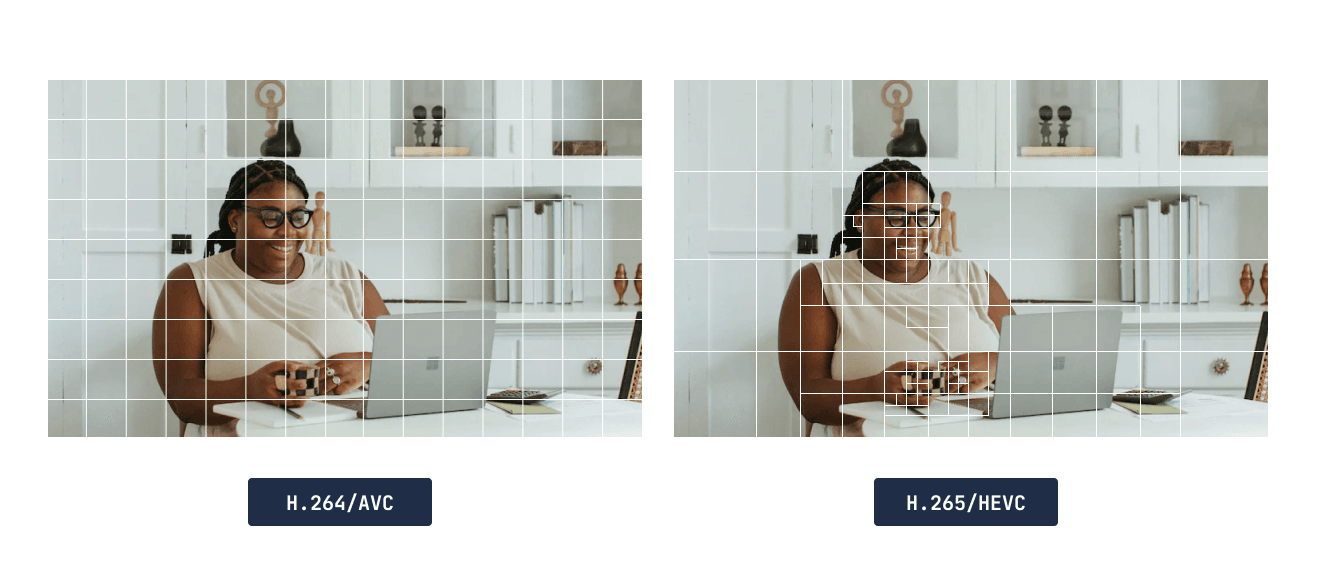
Macroblocks in H.264 vs. CTUs in H.265

LATEST ARTICLES
Video trends · 3 min read
In-stream ads: How to monetize your videos with api.video
This article explores how content creators and publishers can monetize their videos using in-stream ads with api.video.
Zoltán · May 6, 2024
Video trends · 5 min read
5 ways to utilize product videos to boost your e-commerce sales
Take a look at 5 interesting ways in which you can integrate product videos to your e-commerce website. Explore some instances of how major brands are doing it.
Arushi Gupta · April 30, 2024
Video trends · 5 min read
7 ways to take your corporate training a notch-higher with videos
Videos infuse life into almost everything, even those boring corporate trainings. Take a look at 7 interesting ways you can merge videos into your training initiatives.
api.video · April 29, 2024
Try out more than 80 features for free
Access all the features for as long as you need.
No commitment or credit card required
Video API, simplified
Fully customizable API to manage everything video. From encoding to delivery, in minutes.
Video API, simplified
Fully customizable API to manage everything video. From encoding to delivery, in minutes.
Built for Speed
The fastest video encoding platform. Serve your users globally with 140+ points of presence.
Built for Speed
The fastest video encoding platform. Serve your users globally with 140+ points of presence.
Let end-users upload videos
Finally, an API that allows your end-users to upload videos and start live streams in a few clicks.
Let end-users upload videos
Finally, an API that allows your end-users to upload videos and start live streams in a few clicks.
Affordable
Volume discounts and usage-based pricing to ensure you don’t exceed your budget.
Affordable
Volume discounts and usage-based pricing to ensure you don’t exceed your budget.